Introduction
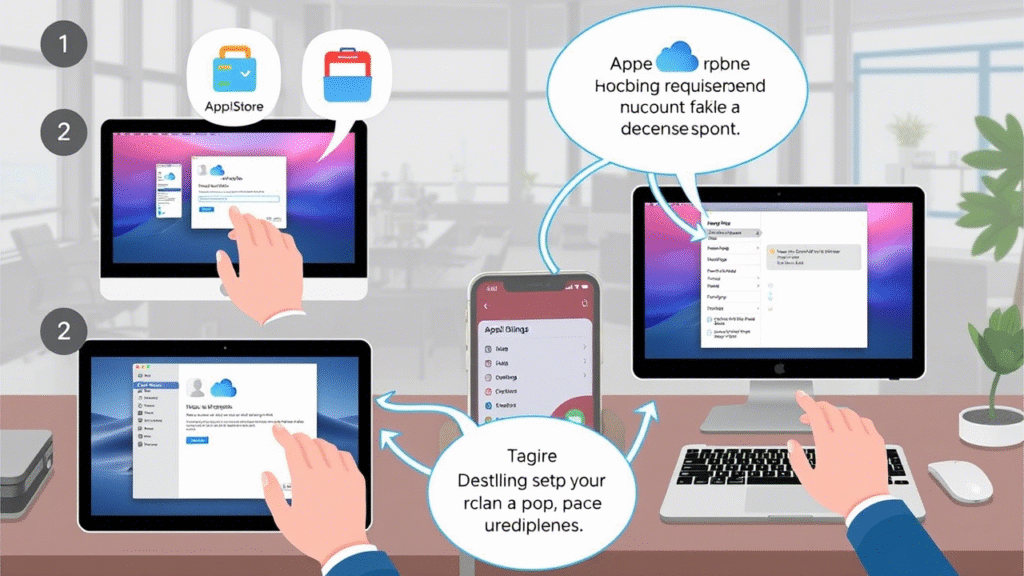
Creating an Apple ID is essential for accessing Apple’s ecosystem, including the App Store, iCloud, and more. However, the requirement for a phone number can be a hurdle for privacy-conscious users or those without a number. This guide explores how to create an Apple ID without a phone number, offering clear steps and considerations for a U.S. audience.
Methods Overview
Several methods can help bypass the phone number requirement, each with trade-offs:
1. Virtual Phone Numbers: Use services like Dialaxy for a reliable, long-term solution.
2. Temporary Numbers: Opt for free services like Quackr.io for one-time use.
3. Email-Only Creation: Try skipping the phone step, though success varies.
Step-by-Step Guidance
For a virtual number approach:
1. Sign up at Dialaxy and get a number.
2. During Apple ID setup at account.apple.com, enter the 3. virtual number.
3. Retrieve the verification code via Dialaxy and complete the process.
Considerations
While these methods work, they may limit security features. It’s advisable to add a phone number later via account settings for better protection. Always use reputable services to avoid risks.
Comprehensive Analysis and Detailed Insights
Background and Context
As of April 16, 2025, creating an Apple ID typically involves providing a phone number for security, account recovery, and fraud prevention, as outlined in Apple’s support documentation (Apple Support: Create a new Apple Account). This requirement is mandatory in regions like China mainland, where a +86 number is needed, but in the U.S., it may be optional, depending on the method used. The growing emphasis on digital privacy has led many users to seek alternatives, especially given concerns about data misuse, as highlighted in recent discussions (Dialaxy: How to Create an Apple ID Without a Phone Number).
Methods to Create Apple ID Without Phone Number
The following table summarizes the methods identified, based on recent research and user experiences:
| Method | Description | Steps | Pros | Cons | Notes/URLs |
| Using Temporary Numbers | Use disposable, cloud-based numbers for verification, e.g., Quackr.io. | 1. Go to Quackr.io. 2. Generate a number. 3. Use during Apple ID setup. 4. Enter verification code. | Maintains privacy, cost-effective, good for short-term use, avoids promotional messages | Short-lived, hard to recover account, Apple may reject some providers | Can’t use for two-step verification. URL: Dialaxy: How to Get a Temporary Phone Number |
| Registering with Email Only | Skip phone number by verifying via email, select “Didn’t get code” then “Verify Later”. | 1. Visit Apple’s Account Creation Page. 2. Fill details, skip phone number. 3. Verify email. | Protects privacy, fast and simple sign-up | Less secure, no two-factor authentication, may not suit all users | Recommended Read URL: Dialaxy: How to Remove Phone Number Verification on Gmail |
| Leveraging Friend/Family Number | Use trusted person’s number for verification, can change/remove later. | 1. Ask for their number. 2. Enter during setup. 3. They share code. 4. Finish setup, update number. | Apple accepts, no cloud solution needed, reliable for recovery | Invades their privacy, they may get unwanted messages, relies on them | – |
| Using Virtual Phone Number | Use services like Hushed or Dialaxy for long-term verification, may incur cost. | 1. Sign up at Dialaxy ( Dialaxy ). 2. Select country, purchase number. 3. Use during setup. 4. Verify code. | More reliable, long-term use, useful for multiple verifications | May cost, not all services accepted by Apple | Activation may take hours. URL: Dialaxy: What is Virtual Phone Number |
Each method caters to different user needs, with virtual numbers offering reliability and temporary numbers providing cost-effective privacy. The email-only approach, while appealing, is less consistent, as Apple may enforce phone verification in some cases, according to user forums and support pages.
Step-by-Step Guide
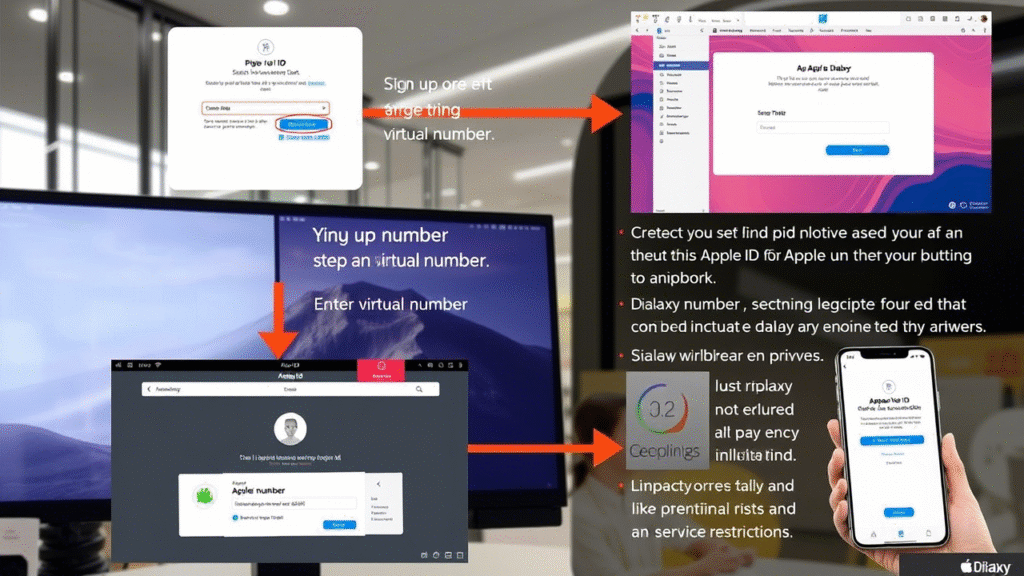
For a detailed walkthrough, let’s focus on using a virtual phone number with Dialaxy, given its prominence in recent guides:
- Choose a Virtual Number Service: Sign up at Dialaxy and create an account. Select a plan, including free trials or paid options with various features.
- Select a Virtual Number: Log in to Dialaxy, go to the dashboard, and choose “Get a New Number.” Select the country and type (e.g., toll-free, local).
- Start Apple ID Creation: Visit account.apple.com and click “Create Your Apple Account.” Fill in your name, birthday, email, and password.
- Enter the Virtual Number: When prompted for a phone number, enter the Dialaxy virtual number.
- Receive and Enter Verification Code: The code will be sent to your virtual number. Log in to Dialaxy to view the SMS, copy the code, and enter it on the Apple page.
- Complete Setup: Follow remaining steps, agreeing to terms and conditions.
This method ensures privacy while maintaining functionality, though users should note potential costs and ensure the service is accepted by Apple.
Pros and Cons Analysis
Bypassing the phone number requirement offers significant privacy benefits, especially in light of recent data misuse concerns (TunesKit: How to Create Apple ID Without Phone Number). However, it comes with trade-offs:
- Pros:
- Privacy: Keeps personal phone numbers private, aligning with digital privacy trends.
- Flexibility: Allows users without phones or those preferring separation to access Apple services.
- Account Separation: Useful for maintaining distinct personal and professional Apple IDs.
- Cons:
- Security Limitations: Without a phone, SMS-based two-factor authentication is unavailable, reducing account security.
- Recovery Challenges: Account recovery may be harder if email access is lost, especially with temporary numbers.
- Service Restrictions: Some Apple features, like certain iCloud functions, may require a phone number for full access.
These considerations highlight the need for users to balance privacy with security, potentially adding a phone number later via account settings.
Frequently Asked Questions
To address common concerns:
1. Is it safe to use a virtual number for Apple ID verification? Yes, if using a reputable service like Dialaxy, which has good reviews and security measures. Avoid lesser-known providers to mitigate risks.
2. Can I add a phone number later to my Apple ID? Yes, you can update your Apple ID settings on any device or via account.apple.com to add a number, enhancing security.
3. What are the limitations of an Apple ID without a phone number? Key limitations include no SMS two-factor authentication, potential recovery issues, and restricted access to some services requiring phone verification.
Conclusion and Recommendations
Creating an Apple ID without a phone number is feasible through virtual, temporary, or email-only methods, each with unique benefits and drawbacks. For U.S. users, virtual numbers like those from Dialaxy offer a reliable, long-term solution, while temporary numbers suit one-time needs. However, users should consider adding a phone number later for enhanced security. Share your experiences in the comments, and subscribe to our newsletter for more tech insights from Trends Gadget.